DIVIS TIP OF THE MONTH
CargoVIS function: recent search items
Bordesholm, May 5, 2019
You have just investigated several shipments in CargoVIS. For example, to later print out or send the images as proof by e-mail, you now want to return to one of your recent searches.
CargoVIS focuses on effective and time-saving work. Therefore, you do not have to start over with your investigation in the software to reproduce the result of an older search: During an ongoing CargoVIS session, it is possible to access up to ten of the most recent searches from the current session.
Under the menu item "Recent search items" you can select the desired search from a dropdown list of the ten last search queries.
For each of the previously employed search queries (a maximum of 10), the preview image (search start), the camera designation and the time stamp are shown. This makes orientation easier if you want to specifically select a certain search query again.
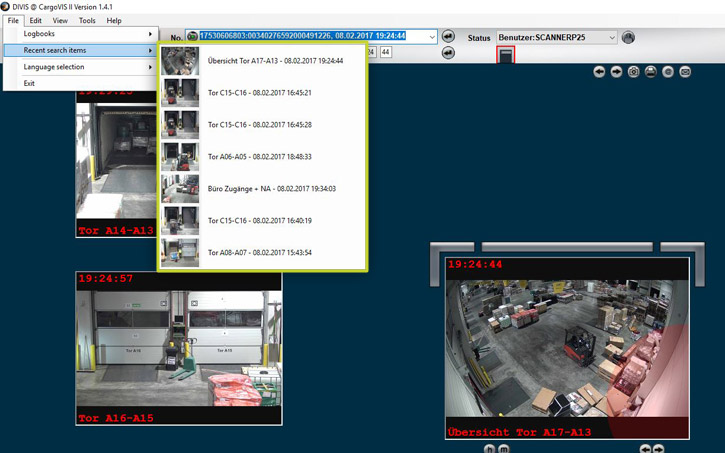
Screenshot: Drop-down list with recent searches under menu item "Recent search items“
NOTE
The recent search list is a temporary search help and is only available during a current CargoVIS session. It can not be saved or transferred to other computers. After restarting the software, the list is always empty.
The processes are sorted. The last opened (current) search is always at the top. If an older search is opened from the list, it is becoming the most recent search process and is added to the top of the list. All previous operations move down the list.
After selecting a search from the list, the search history in the export view is displayed as previously investigated and can be exported if necessary.
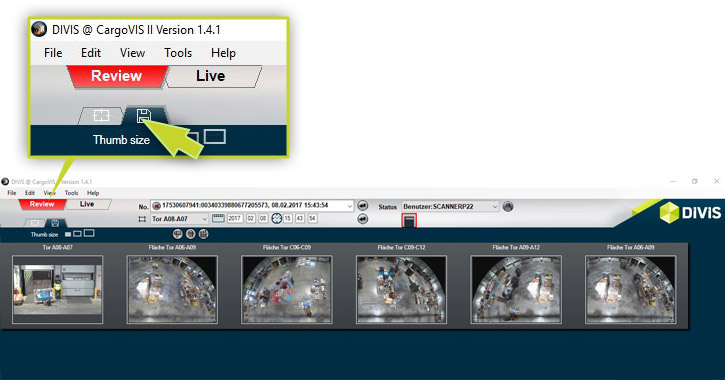
Screenshot: Export view
In the search view, the first image of the search is shown in each case in order to be able to retrace the start of the search.
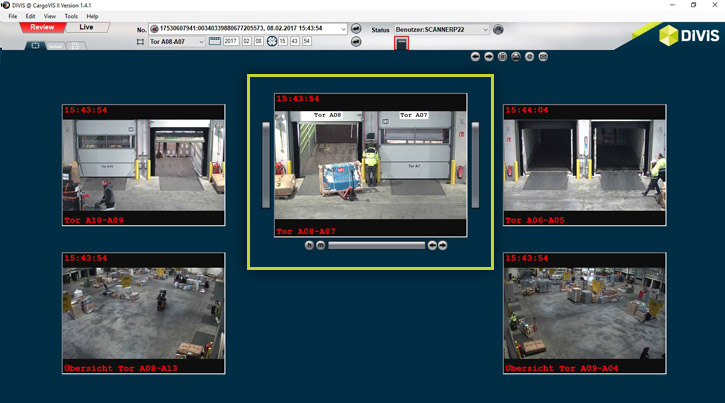
Screenshot: Search view; marked: first image of the search
Additional Information
Further tips for CargoVIS (and ParcelVIS):
Quick search results in CargoVIS and ParcelVIS with Motion+













