DIVIS TIP OF THE MONTH
Settings in CargoVIS for an effective use of the Link+ feature
Bordesholm, January 5, 2020
The Link+ function enables the start of an investigation from your forwarding software with one click. By default, every action in CargoVIS opens a new window, which can be impractical when using Link+.
We show you how you can easily limit the display to one window in CargoVIS.
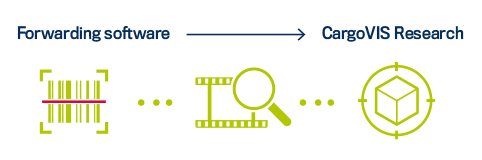
Link+ functionality
Via Link+, a CargoVIS investigation for a consignment can be started directly from the shipping software. The login data are automatically transferred (no additional login is required) and the transfer of the shipment number results in an automatic activation.
The module works with various software products and must be set up in the shipping software. With active logistics and TRANSDATA, for example, the Link+ interface is already integrated.
Link+ is an integral part of the basic license of CargoVIS, the video management software for palletised goods shipments. The add-on is therefore automatically available to you as a CargoVIS user.
Set-up of the display in CargoVIS
In order to limit the display to one window (instance) when using Link+, go to "Settings" in the menu under "Edit".
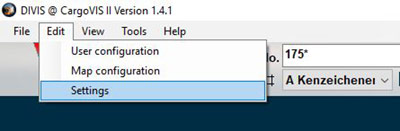
On the "General" tab, check "Allow only one CargoVIS II instance".
If this option is activated, the desired activation takes place in the already opened CargoVIS window when Link+ is opened, and the window overlays the rest.
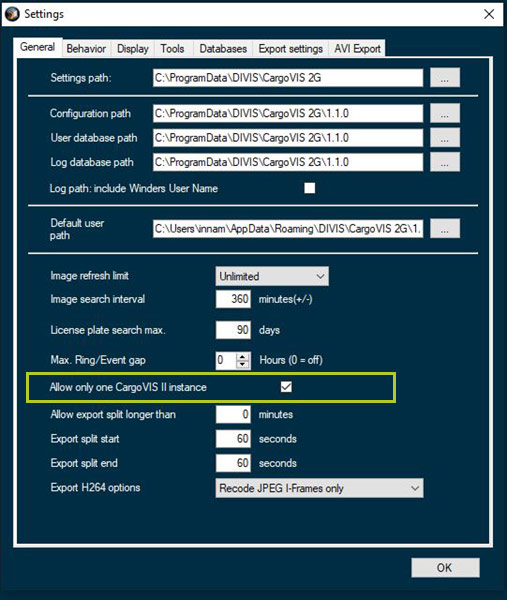
Fig.: Setting "Allow only one instance"













