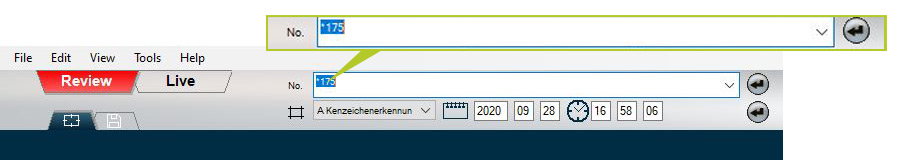DIVIS TIP OF THE MONTH
Practical tips for investigating consignments in CargoVIS & ParcelVIS
Search for shipment numbers with wildcard (placeholder)
Bordesholm, October 4, 2020

You are looking for a consignment, but you only know a few digits of the shipment number. CargoVIS and ParcelVIS, our powerful software for investigating shipments in transshipment centres or packages in the parcel depot, can also provide results in this case. Simply include a wildcard (placeholder) in your investigation.
In principle, it doesn't matter how many parts of the number you know, the software will definitely help you find the shipment. However, the more digits that can be specified, the more precise the filtering of the results will be.
The wildcard represents any characters (letters, special characters and numbers). You don't necessarily need to know the first few digits to investigate. The placeholders can be used in different places in the consignment number, as explained in the examples below.
Add a wildcard to the beginning or end of the number
Assuming that you know the first three to five digits of the shipment number, enter them in the search field and insert an asterisk (*) as a wildcard after the last number.
Example: 1234*
As a result, all shipment numbers starting with 1234 are displayed.
If you know the last digits, the placeholder is placed in front of the first digit.
Example: *6789
In this example all shipment numbers that end with the number sequence 6789 will be displayed.
If you know some digits at the beginning and some at the end of the consignment number, this can also be used with a wildcard for the investigation.
Example: 1234*89
All number combinations that begin with 1234 and end with 89 are displayed.
Placeholder in the middle
If, for example, the first digits are known and some digits in the middle, the placeholder can also help here.
Example: You know the starting number 1234 and know that the sequence 56 appears somewhere in the middle of the consignment number.
Now you can enter your search using wildcards in the appropriate places: 1234*56*
The software now searches for all shipments that begin with 1234 and at the same time contain the sequence 56 in a different position in the shipment number.
Open search
ParcelVIS
In ParcelVIS the search function is located under the "List editing" tab.
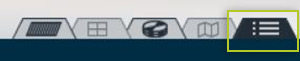
Various search filters are available here. First select what you want to find, a package or shipment number, and then enter the corresponding number sequence with wildcard in the appropriate place in the search field. Now press the arrow button. Your search results will then appear listed below.
The search can be refined with the drop-down menu "Scan station".
A double click on an entry in the result list starts the search for the parcel belonging to the respective number.
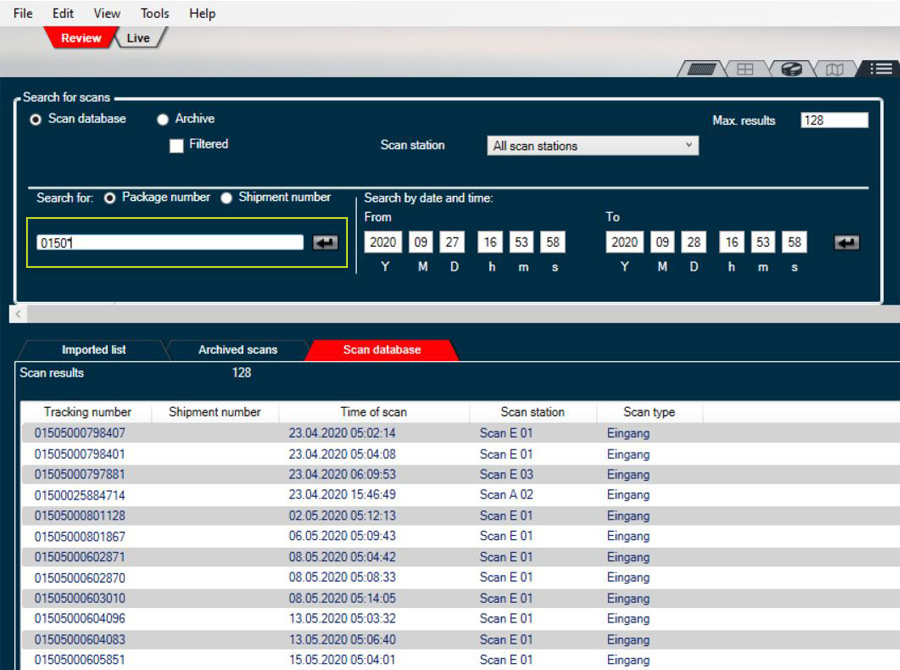
CargoVIS
The use of wildcards in the CargoVIS software works in the same way as in ParcelVIS. However, the search field can be found in the top right corner of the open application.