DIVIS TIP OF THE MONTH
Automatic license plate recognition
License plate investigation in License Plate+
Bordesholm, June 8, 2021
The recently available software version 1.7.0 contains, among other things, some innovations for license plate investigation in our software module License Plate+ for automatic license plate recognition. In today's tip of the month we introduce the optimised user interface in License Plate+ and give you tips for the fastest route through license plate investigation.
Instead of clicking on an icon as it used to be in the past, license plate investigation is now accessible under a separate tab in the header area (see screenshot to the right).
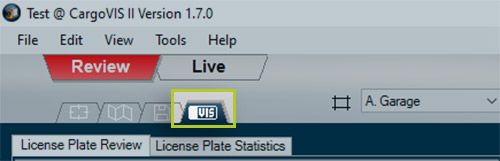
In the dialogue that opens, you will now see two more tabs:
"License plate review" and "License plate statistics".
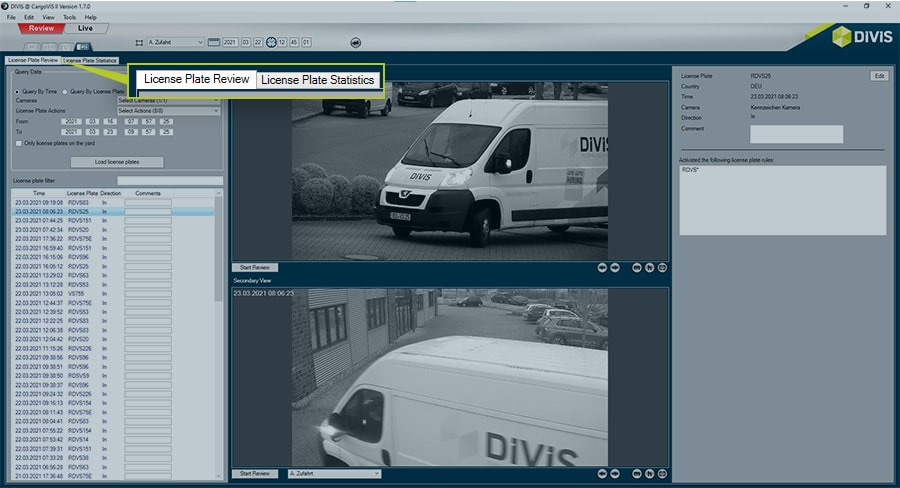
The statistics function provides you with valuable insight about the utilisation of your premises and reveals possible optimisation potential.
Today, we will talk about the "License plate review" tab, where you can find an overview of the recognised license plates, in more detail.
You can use the query view on the left to search for license plate information in the database. The output of license plate results can be limited by the two parameters time and license plate. In the new version, matching camera images for each license plate recognition are now displayed in the user interface when searching the license plate list.
License plate investigation by time query

When searching by time, the display of recognised and saved license plates is limited to the selected time period.
In order to further refine the query, it is also possible to filter at which barriers the license plate should have been recognised and which actions should have been carried out at recognition.
To accelerate an investigation, the query can, if necessary, be limited to license plates that are currently located in the yard.
License plate investigation by license plate query

The entries in the database can also be searched for information on a specific license plate regardless of the time period. All events in which the license plate was recognised are listed in the table under the query input. For a better overview, you can sort the entries according to the column values or search for a specific license plate number using the license plate filter.
Display of search result related camera image and investigation options directly in the video
In the middle of the license plate search interface you will see two video windows. If you select a license plate, the image taken by the license plate camera at the time of recognition is displayed in the upper window. The lower window shows the neighboring areas of the respective license plate camera.
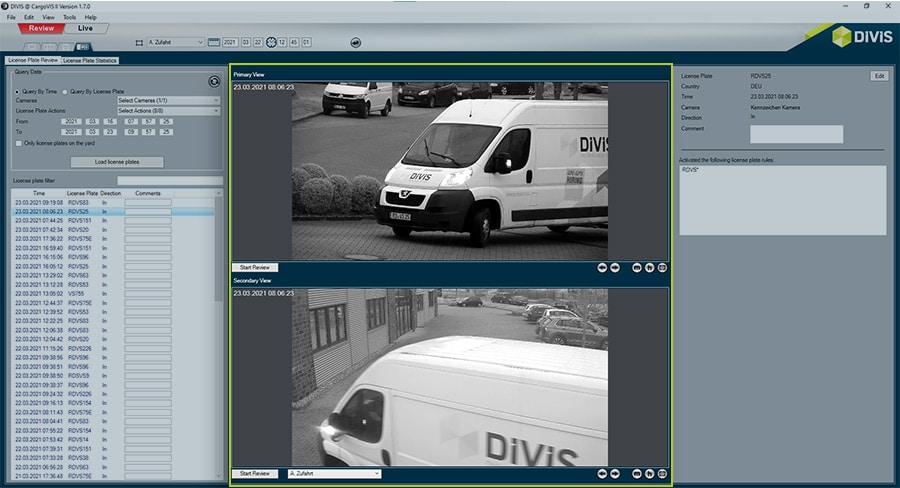
The video windows also offer some limited basic investigation options - you can fast forward and rewind in time as usual. With the button "Start review" you can enter the comprehensive CargoVIS investigation directly from the respective video window.

On the right side you will find more information about the recognised license plate.
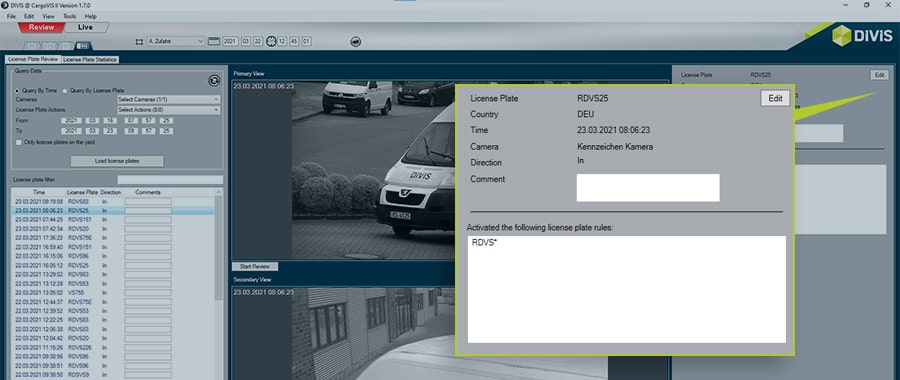
Shows the license plate recognised by the license plate camera
Edit: If the license plate was recognised incorrectly, it can be corrected. Another line appears (corrected license plate) in which you can make your change.
The country in which the license plate is registered.
The time at which the license plate was recognised.
The license plate camera that recognised the license plate.
The direction of travel of the vehicle. Entry, exit or unknown are possible. In order to determine the direction of travel, the direction of the barriers must be stored in the software.
An optional comment on the recognised license plate.
Under the license plate information, users with the “Manage license plates” authorisation will find a list of the license plate entries that triggered a rule when the license plate was recognised.
With the help of license plate rules you can determine the actions to be executed upon recognition of certain license plates. These license plate-related actions can be, for example: open barrier, set relay, save license plate, send license plate notification.
Further information on the release of the new version of License Plate+
New features in CargoVIS and ParcelVIS version 1.7.0













