DIVIS TIP OF THE MONTH
Analyze scan statistics in ParcelVIS and track problems in time
Bordesholm, October 30, 2017
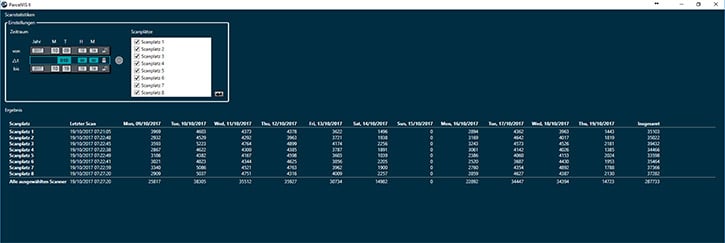
The scan statistics in ParcelVIS are a valuable tool to detect technical problems at an early stage.
Easily monitor the number of scans per station per day, and find out at which stations there may be technical issues.
The special benefit of ParcelVIS scan statistics
Occasionally, the transmission of scan data to DIVIS may be interrupted or erroneous at a scan station. This can have several reasons: For example, a cable may have been damaged or unplugged, or the records may not be in the expected format.
This is usually only noticeable if no entry is found in the ParcelVIS software for a specific parcel label number. In the worst case, the scan data transmission has already failed for several days at this time and there is no data available for investigation or evidence during the period in question.
In the past, when irregularities were discovered, customers contacted the DIVIS service team, which then searched the database for the cause of the problem.
With the help of the scan statistics, you as a user can now carry out your own checks at any time, thus finding errors faster and more effectively and, for example, in the case of unplugged cables being able to easily resolve the situation yourself.
Routine screening of statistics, e.g. once-daily, also allows you to easily verify that the number of scans per scan location is within the expected range and effectively prevent data loss over extended periods of time.
Availability, filter options and result display
To access the scan statistics, a user must have appropriate user rights.
The period - start date / time, end date / time - can be freely determined by authorized users. The scan positions to be checked can be selected from a list of all configured scan positions.
The result table clearly lists both the number of scans per day and the total number of scans in the selected period for each selected scan location.
In addition, the date and time of the last scan are displayed. This will tell you at a glance in case of problems, until when the transfer has worked.













