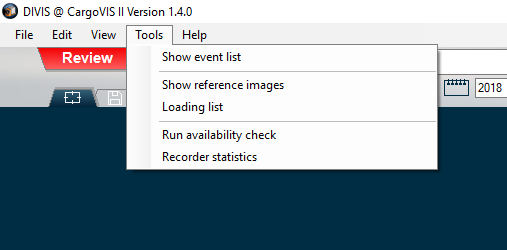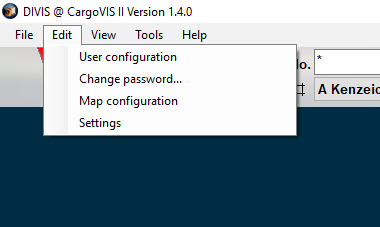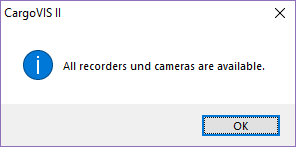DIVIS TIP OF THE MONTH
Availability test on cameras and servers
Bordesholm, March 31, 2018
For smooth camera surveillance, working cameras and servers are the prerequisite. CargoVIS, our software for video management in transshipment warehouses, offers both a manual and an automated status check function for the cameras and servers in use, which we would like to introduce to you in more detail today.
Manually
A user can always display the status via the menu bar.
By clicking on the menu item Extras the entry Availability test can be activated manually.
Automatically
Alternatively, you can have the availability check performed automatically when the CargoVIS II software is started.
a. Click Edit in the menu bar and select User Management
b. In the policy in use by the user under the item General, check the entry Check for availability of recorders and cameras at startup and save the policy.
c. If no policy has been created yet, the enabled entry, as described under the point b. enabled entry needs to be activated when creating the new policy and the newly created policy must be assigned to the configuration used by the user.
At the next start of the CargoVIS II, the availability check will then be performed directly after the start. If no failures have been registered, the message "All recorders and cameras are available" appears after the check for both versions. This must be confirmed with [OK].