DIVIS TIP OF THE MONTH
Create new users in CargoVIS & ParcelVIS
Bordesholm, March 2, 2018
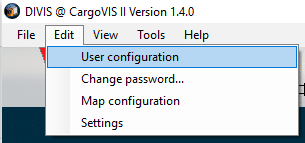
- Click on Add User
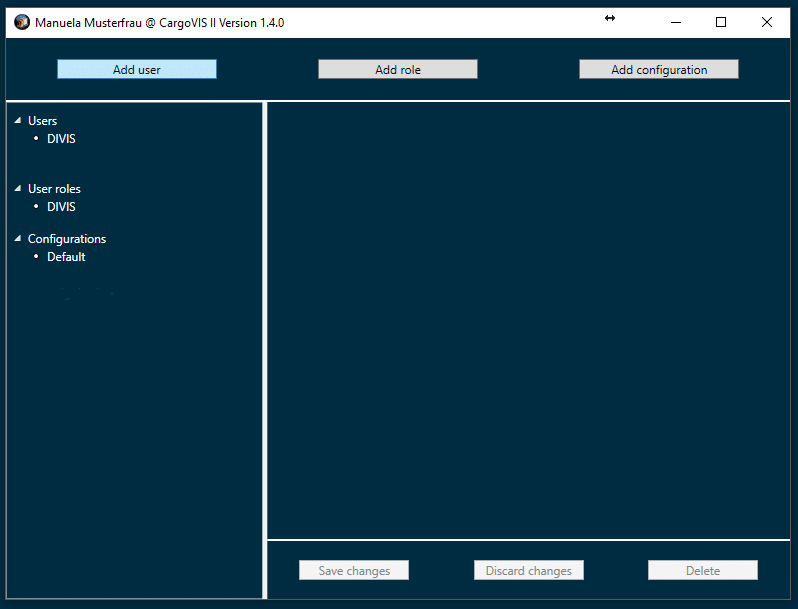
Now the new user can be created with the following data:
- Assign a user name
- Assign a password and confirm
- Select configuration (used policy/ user rights)
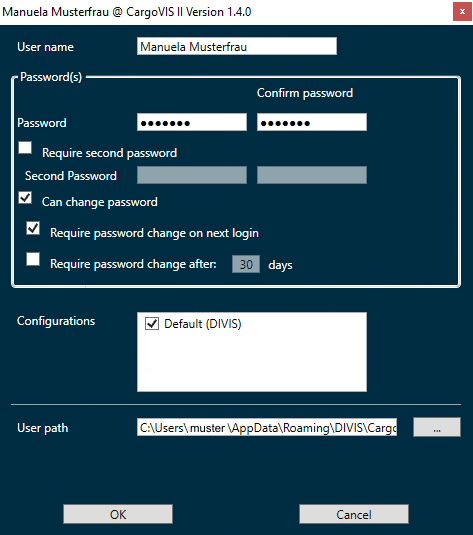
The user permissions can optionally be further configured.
For example, you can specify:
- Second password required for login (4 eyes principle)
In this case, this user can only log in after entering a second password.
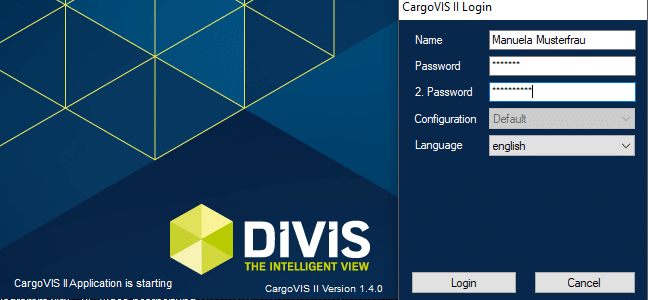
- Change Password
- Option1: Password change required at next login
If this option is activated, the user will be asked to change his password at the next login attempt.Option 2: Change password after a set number of days
If this option is activated, the user will be asked to change his password at the next login attempt after the set number of days have elapsed.Once a new user is created, he can log in with his username and password.
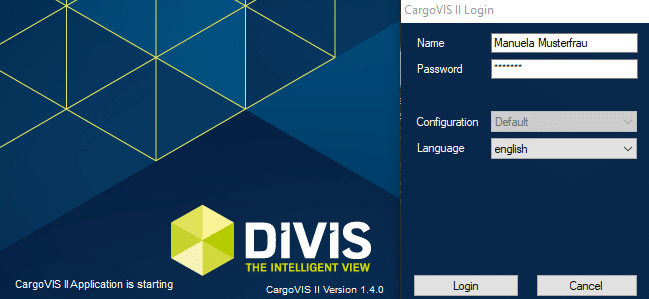
Should the user be prompted to change the password immediately after the first start of CargoVIS or ParcelVIS, the administrator has set this up in advance (as described in the example above).
Are you interested in or have questions about our products?
Our sales colleagues would be happy to advise you.













