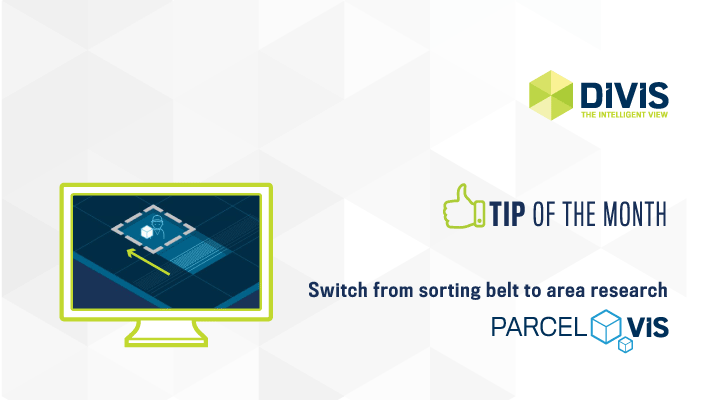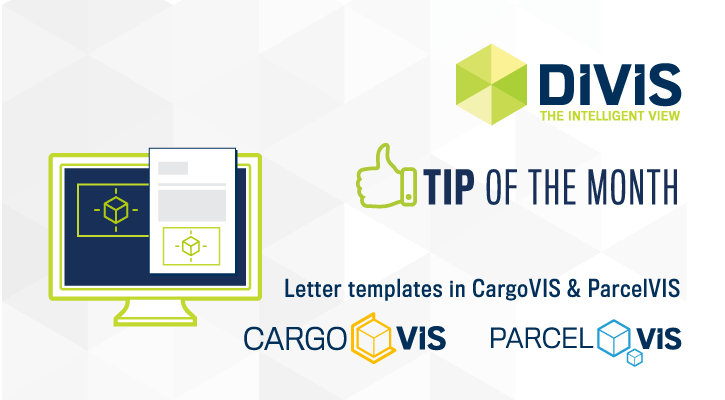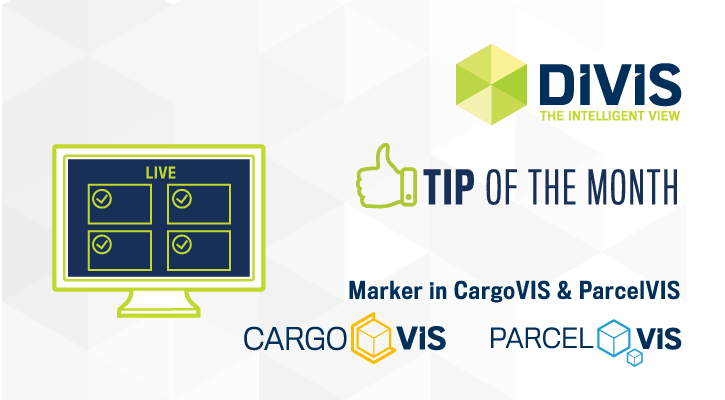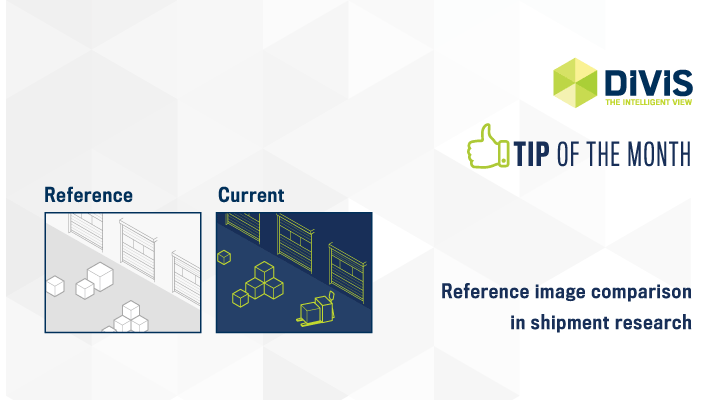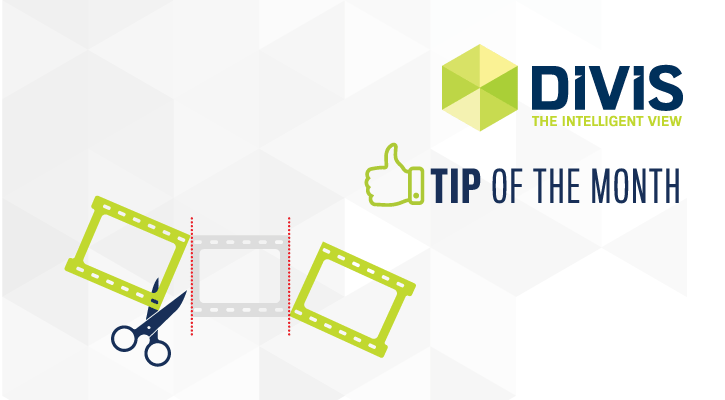Archive 2019: Tips and Tricks
Package tracking in ParcelVIS: switch from sorting belt to area research
During parcel tracking in the depot, the shipments initially run on the sorting belt and can be located via the belt tracking. Once the consignment has been taken over by the contractor at the end of the belt, a switch from the sorting belt research to the contractor’s area research mode in ParcelVIS is necessary in order to be able to follow the package without interruption.
Today we will show you how to perform this switch.
How to use letter templates in ParcelVIS and CargoVIS
ParcelVIS and CargoVIS offer the possibility to create ready-made cover letters, for example, to communicate the image documentation of damage to a package ...
Active Directory linking in CargoVIS and ParcelVIS
The Active Directory linking in CargoVIS and ParcelVIS speeds up login for your employees. The connection provides more overview and simplifies the assignment of user rights.
Create, view and edit markers in CargoVIS and ParcelVIS
Learn how to set markers in the live view of CargoVIS and ParcelVIS to quickly find specific sequences in a video clip.
Shipment research in CargoVIS & ParcelVIS: Comparison of current camera images
Tip of the Month: Both CargoVIS and ParcelVIS offer the possibility to compare older and current camera images of the same area.
Export of consignment research results in CargoVIS & ParcelVIS: Splitting of long video sequences
CargoVIS & ParcelVIS provide several ways to edit the video footage so you can export exactly the parts that you really need. For example, a sequence can be trimmed before export by splitting. We will explain this feature today.
Archive
Product Tips