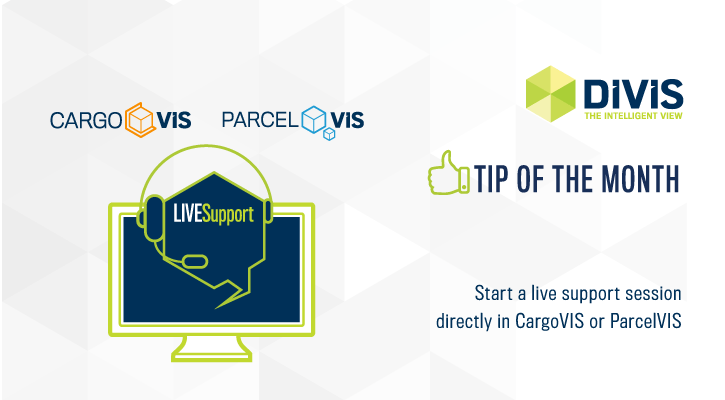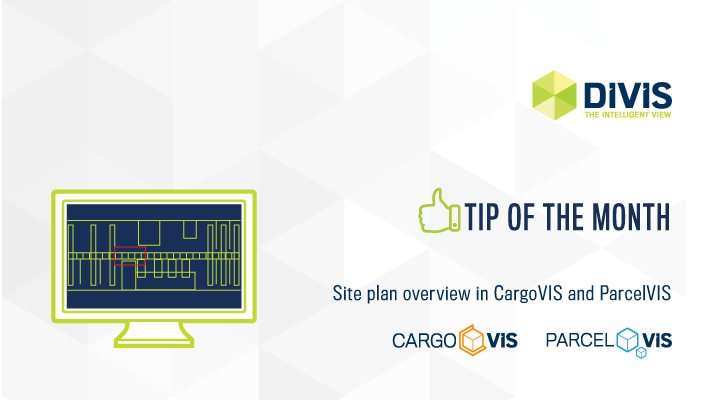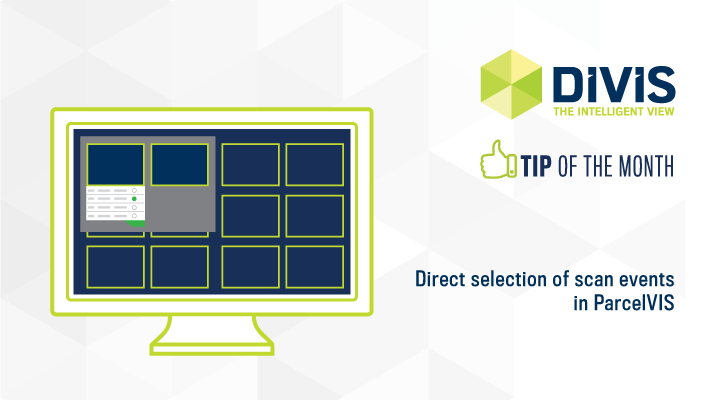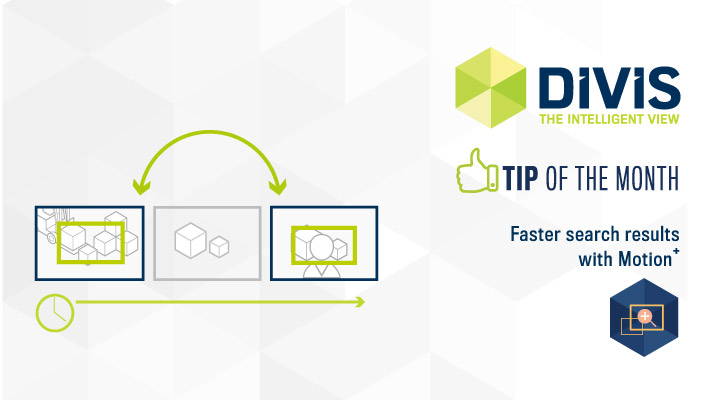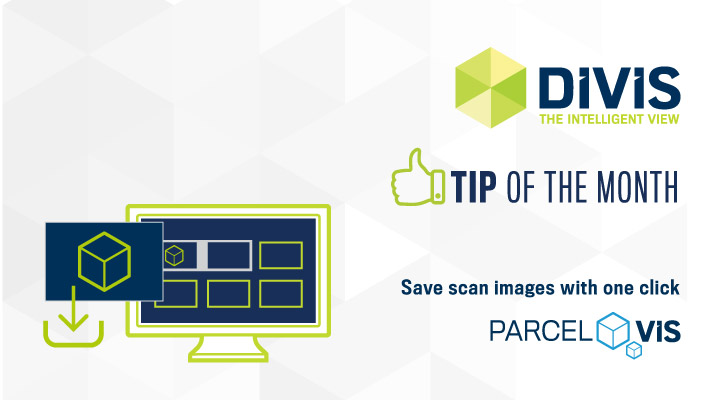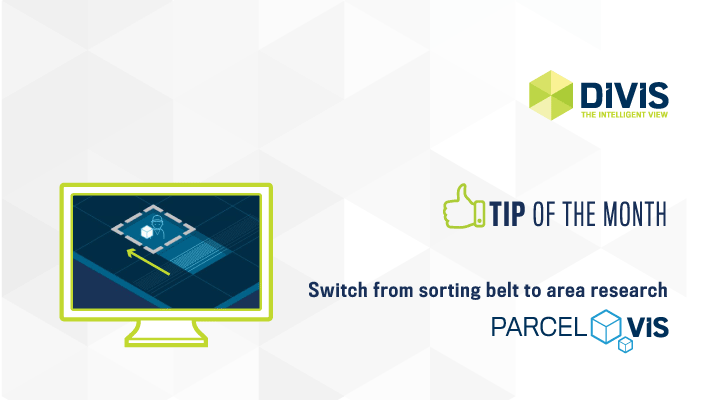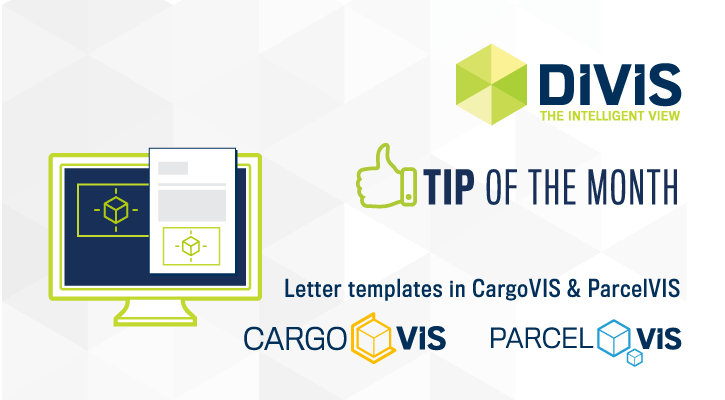Tips and tricks for our ParcelVIS software
FILTER ENTRIES
SEARCH ENTRIES BY KEYWORD
Start live support directly from the CargoVIS & ParcelVIS software
CargoVIS and ParcelVIS offer the possibility to start a session with our live support via TeamViewer directly from the software. Find out how this works in Tip of the Month today.
Site plan overview for your logistics hall or your parcel depot
The site plan overview in the CargoVIS and ParcelVIS software offers an optimal overview of your logistics hall or your parcel depot. We show you this feature in detail today.
Tips for quick parcel research in ParcelVIS: direct selection of scan events
In today's tip of the month you will learn how you can quickly and directly start your parcel research in ParcelVIS by preselecting scan events.
Motion analysis of consignments – Get your search results faster with Motion+
With Motion+ in CargoVIS and ParcelVIS, you can get to your search results really fast. Today, we explain how to do it.
Save scan images in ParcelVIS – with just one click!
Would you like to save a scan image or any other video image from your research in the film strip? It's easy with ParcelVIS!
Package tracking in ParcelVIS: switch from sorting belt to area research
During parcel tracking in the depot, the shipments initially run on the sorting belt and can be located via the belt tracking. Once the consignment has been taken over by the contractor at the end of the belt, a switch from the sorting belt research to the contractor’s area research mode in ParcelVIS is necessary in order to be able to follow the package without interruption.
Today we will show you how to perform this switch.
How to use letter templates in ParcelVIS and CargoVIS
ParcelVIS and CargoVIS offer the possibility to create ready-made cover letters, for example, to communicate the image documentation of damage to a package ...
Active Directory linking in CargoVIS and ParcelVIS
The Active Directory linking in CargoVIS and ParcelVIS speeds up login for your employees. The connection provides more overview and simplifies the assignment of user rights.