DIVIS TIP OF THE MONTH
CargoVIS & ParcelVIS Video Management Software
Hide and show menu strip via shortcut for more display space
Bordesholm, November 4, 2021
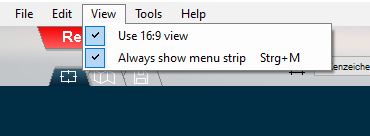
1. Hide menu strip permanently
By default, the menu strip is displayed in our video management software. To hide it, go to the menu item "View" and deactivate the option "Always show menu strip". Alternatively, you can use the keyboard shortcut "CTRL + M".
2. Display menu strip permanently
To permanently show the menu strip again after hiding it, use the keyboard shortcut "CTRL + M". Alternatively, the hidden menu can be made visible again by pressing the ALT key and then reactivating the option "Always show menu strip" there.
3. Display menu strip temporarily
If you want to continue using the enlarged workspace without the menu strip, but need to temporarily display the menu in order to navigate in it, use the ALT key.
If you briefly press the ALT key once while the menu strip is hidden, the menu strip will appear until the next time you click anywhere on the display.
If you click with the mouse outside the menu or, for example, make a selection in the menu it disappears again automatically.













