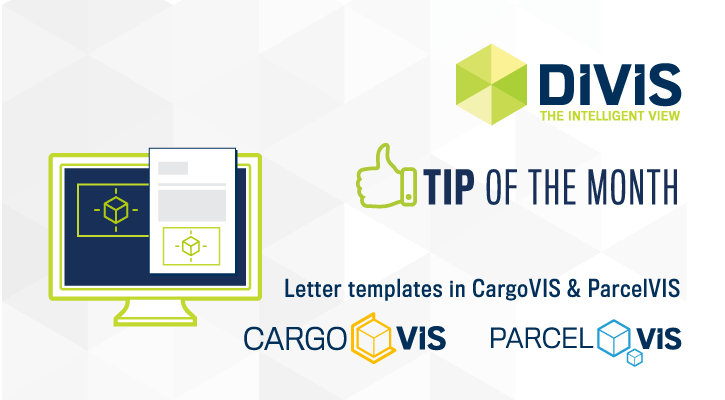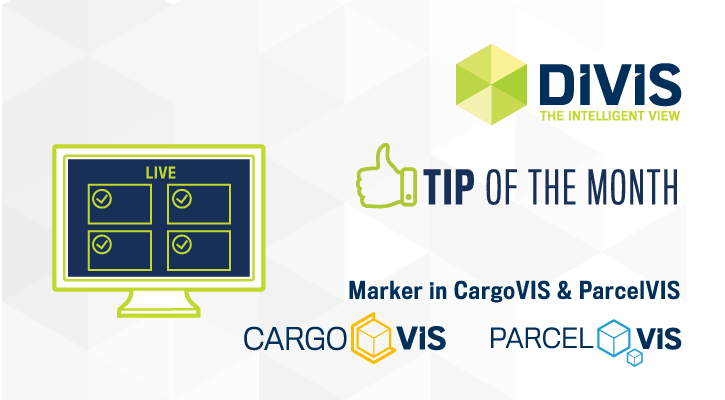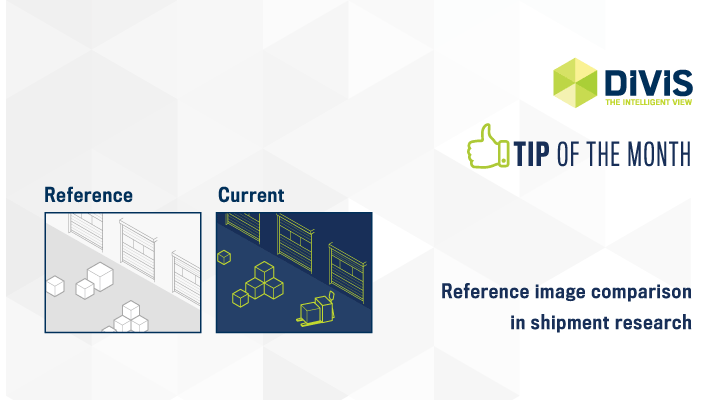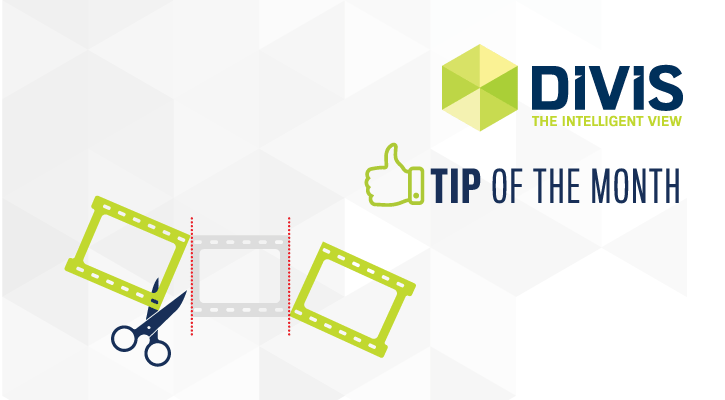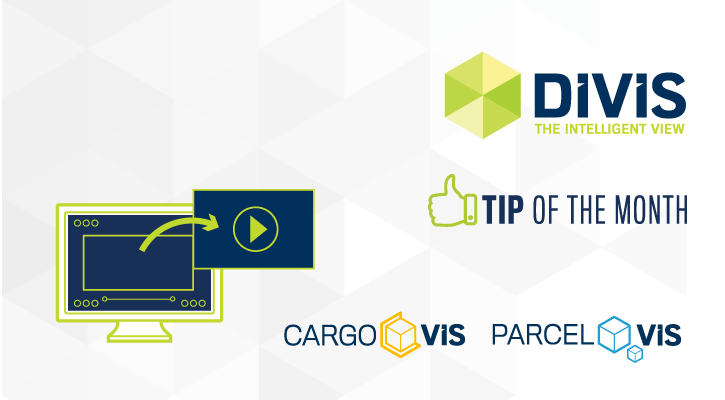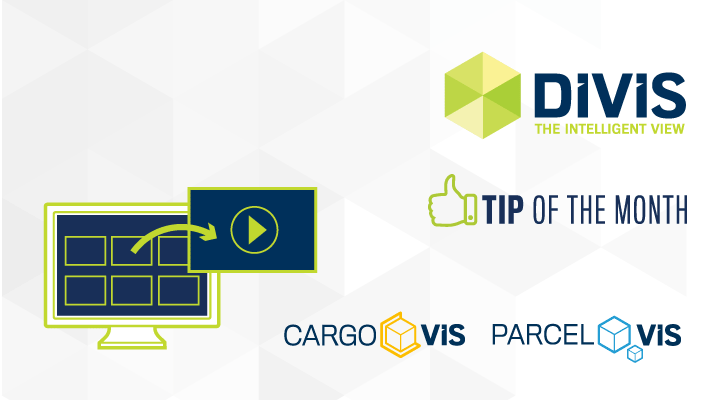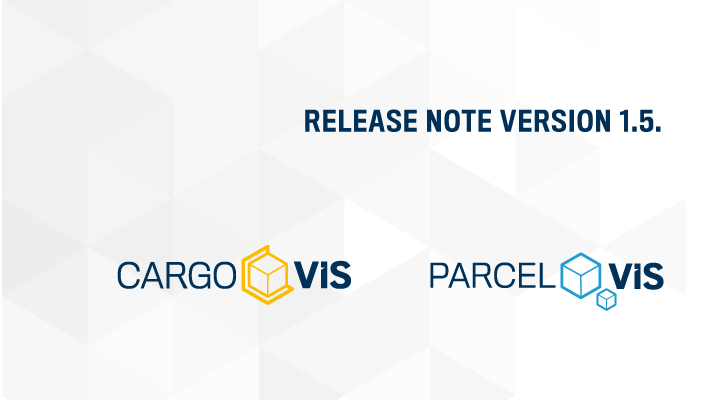Tips & Tricks for using our products
FILTER ENTRIES
SEARCH ENTRIES BY KEYWORD
How to use letter templates in ParcelVIS and CargoVIS
ParcelVIS and CargoVIS offer the possibility to create ready-made cover letters, for example, to communicate the image documentation of damage to a package ...
Active Directory linking in CargoVIS and ParcelVIS
The Active Directory linking in CargoVIS and ParcelVIS speeds up login for your employees. The connection provides more overview and simplifies the assignment of user rights.
Create, view and edit markers in CargoVIS and ParcelVIS
Learn how to set markers in the live view of CargoVIS and ParcelVIS to quickly find specific sequences in a video clip.
Shipment research in CargoVIS & ParcelVIS: Comparison of current camera images
Tip of the Month: Both CargoVIS and ParcelVIS offer the possibility to compare older and current camera images of the same area.
Export of consignment research results in CargoVIS & ParcelVIS: Splitting of long video sequences
CargoVIS & ParcelVIS provide several ways to edit the video footage so you can export exactly the parts that you really need. For example, a sequence can be trimmed before export by splitting. We will explain this feature today.
Video management software: Export video sequences in CargoVIS & ParcelVIS – detail view
In the last tip of the month, we showed you how to export search results in our video management software. Today we deepen the topic and explain how you can edit individual video sequences in the detail view.
CargoVIS & ParcelVIS: Evaluate and export search results
The CargoVIS and ParcelVIS software offers a powerful export function for the export of search results, which we explain to you in this tip of the month.
New features in CargoVIS and ParcelVIS Version 1.5.
Currently there is an update available for CargoVIS, our video management software for palletized shipments, and ParcelVIS, our software for the image-based research of packages in the depot. Today we introduce you to the new features.