DIVIS TIP OF THE MONTH
Useful tools to investigate with the 360º 4K camera in the DIVIS software
Bordesholm, November 17, 2017

In our last newsletter, we had already presented the new panorama function in the live operation of CargoVIS and ParcelVIS.
Today we want to take a closer look at the functionalities in the search mode. Ever since we first used the 360°4K camera as part of a DIVIS solution at Spedition Josef Heuel in Meinerzhagen in 2015, the technology has become increasingly popular.
The advantages are apparent. In the predecessor solution, the quad camera with four individual lenses, a 1m2 "blind spot" was not accessible for digital image search. The problem was solved with the 360° camera by the fish-eye viewing angle.
However, since the 360°4K cameras are in use, customers have occasionally felt uncomfortable with the curvature of the 360°view and generally criticized the "viewing angle" in which the lower part is displayed upside-down and thus more difficult to assess.
True to our motto that a good solution should be easy to use, we have extended our software with some useful features for investigation in the 360º material. Rotation, zoom and other functions facilitate the viewing of the recorded images and the desired sections can be viewed with ease during the search.
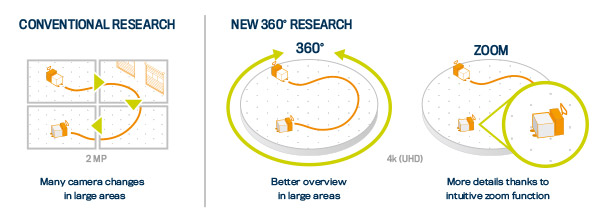
The following DIVIS specific additional functions are available in the search mode of our software:
- Digital PTZ control function (PTZ = pan, tilt, zoom) including automatic image rotation via the Z key on the keyboard
- In the zoomed-in mode (pressing of Z button), the image will automatically rotate as you move the mouse by 90°, 180°, 270°, thus making sure that the relevant area is always displayed "in the correct orientation"
- Virtual cameras (virtually generated image sections from the 360° total view) for easy area navigation
- Possibility to export the zoomed-in area (red frame) displayed by pressing the Z button













